
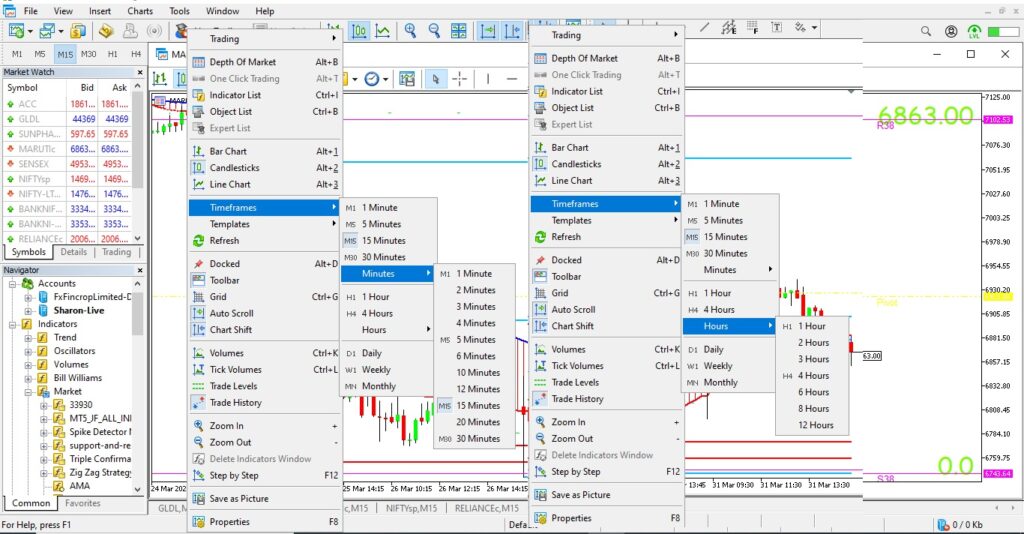
MT5 Charting Platform
What is MT5?
MT5 or metatrader 5 is a multi-asset platform that offers 38 Indicator or tools for price analysis, useing of algo trading application which is combination of trading robots, Expert Advisor and copy trading.
MT5 Charts offer a variety of different things, so that traders can customize and adapt these settings to their personal needs. MetaTrader 5 supports three types of charts, broken line, sequence of bars and Japanese Candlesticks. You can set a separate color for any item in the chart and create the most comfortable workplace for long-term work.
Using of MT5 platform, we can add various chart templates and profiles. These templates can different save color schemes and indicator applied on a chart, while all the open chart templates can be saved on one profile. Using templates and profiles, we can restore the working area of our platform whenever it considered or necessary.
How many Timeframe MT5 have?
MT5 platform provides of 21 timeframes, so that traders can easily choose the type of timeframe that best suits their trading system. Moreover, it is also possible to set up visualization of additional information (tick volumes, last price, OHLC and others). As a result, this will help you trade and analyze quotes more efficiently.
Technical indicators
Technical indicators are the most important part of technical analysis. These indicators can used to operate in order to detect different patterns in the price dynamics of stocks, currencies and different financial assets. Based on these information, traders can take further price movement and adjust their trading strategy accordingly.
MetaTrader 5 or MT5 uses following Technical analysis tool:
-
38 Technical indicators
-
44 analytical objects
-
21 Different timeframes
-
unlimited number of charts


